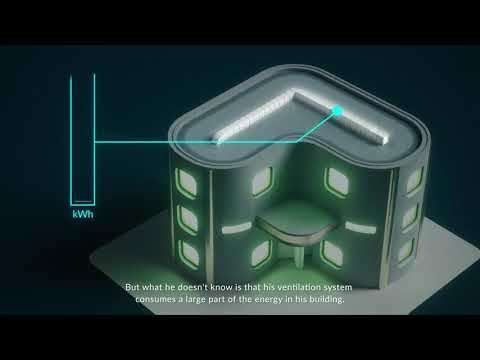It’s here! We’ve been looking forward to offering our customers a solution that also includes virtual sensors – with countless applications. Many of you have been asking for this product, which is now ready for launch. By using two or more physical sensors and a formula that calculates the relationship between them, you can easily gain entirely new insights into measurement points of great value for the business. Here, we’ll explain how and provide some examples of applications that illustrate how virtual sensors can be used.
Introduction
A Neuron IoT sensor is installed to measure a value or state in the real world. Sometimes the sensor value that is measurable does not give a clear understanding of the situation, unless the value is recalculated or compared with data from other sensors.
A Neuron Virtual sensor uses a mathematical expression in combination with measurements from one or more physical sensor measurements to create a more meaningful value for the use case. The Neuron Virtual sensor can be visualized and used in the same way as any physical Neuron IoT sensor. Graphs visualize how the value varies over time periods. Rules and alerts will notify users if the value is above or below user selectable thresholds. And the Neuron Virtual sensor value can be transferred into any other software for further analysis, logging, or action over various APIs.

Example 1 – Temperature difference
For some assets, a high or low temperature on the asset is not a clear indication of an issue, but a significant difference in temperature between two measurement points on the same asset will indicate an issue.
Difference in temperature can be monitored by using two Neuron IoT sensors to measure temperatures, and a Neuron Virtual sensor to calculate temperature difference.
Formula for calculating difference in temperature:
- X = Temperature sensor 1
- Y = Temperature sensor 2
- Temperature difference:

This function has been requested by a sawmill, who wants their band saws to be controlled better by monitoring the temperature difference between the tooth side and the back side of the saw blade.
To measure these two temperatures, a Neuron Infrared 380 sensor can be used (https://el-watch.com/product/neuron-infrared-380/). This sensor can read the temperature of an object without touching it, very handy for fast moving objects such as a saw blade.
The actual temperature of the saw blade will vary with surrounding temperature. It will also be higher when the saw is in use, and even higher if the saw has been used for a while. These variations give no indication to how well the saw performs. However, if the tooth side of the saw blade has a significantly higher temperature than he back side, it is probable that the saw blade is clamped by the wood. Over time this will damage the saw blade. Monitoring means that the condition can be detected, and measures can be taken before the saw breaks down.
See also https://el-watch.com/use_cases/monitoring-planing-mill-saw-blades/.
Product brochure
Find the perfect sensor solution
Example 2 – Deviation from average
If several assets are supposed to have similar temperatures, but the actual temperature can vary with outside temperature, process steps or other factors, it is helpful to get a warning if one of the assets deviates significantly from the average temperature.
For this, a Neuron Virtual sensor to calculate the deviance between each physical temperature sensor and the average temperature of all sensors.
Formula for calculating deviation in temperature from average of three sensors:
- A = Temperature sensor 1
- B = Temperature sensor 2
- C = Temperature sensor 3
- Deviation from average:

This function has been requested by a company who wants to detect leakage from their cryogenic tanks. The cryogenic tanks contain liquid nitrogen for very low temperature storage of their products. If one of the tanks has minor leakage, the products stored will be damaged. It is not possible to detect minor leakages by measuring temperatures inside the tank.
A very small leakage can be detected by measuring the temperature outside the tank, since the tank with a leakage will have a lower surrounding air temperature due to the leaking nitrogen. Each tank will be equipped with a Neuron Temperature IP67 sensor (https://el-watch.com/product/neuron-temperature-ip67/).
The actual air temperature outside the tank will vary with weather and season. However, if the air temperature at one of the tanks is significantly lower than at the other tanks, it is probable that this tank is leaking.
Example 3 – Dew point measurements
In some industries it is important to monitor dew point to prevent condensation, protect equipment, and in certain industries it is crucial for safety reasons.
The dew point of a given body of air is the temperature to which it must be cooled to become saturated with water vapor.
To measure the dew point temperature, a Neuron Humidity sensor (https://el-watch.com/product/neuron-humidity/), which measures both air temperature and relative humidity is needed. A Neuron Virtual sensor can calculate the dew point temperature.
If a material with lower surface temperature than the dew point temperature is present, water vapor in the air close to the material will condense and form liquid water known as dew.
Formula for calculating dew point temperature:
- R = Relative humidity in %
- T = Air temperature in °C
- Dew point temperature (approximate):

- M = Material temperature in °C
- Deviation from material to dew point temperature:

This function has been requested by a shipyard that welds hulls to be used by ocean-going ships. To deliver hulls that can operate safely at sea for decades, the welding wire needs to be of the highest standards. Any water on the welding wire will cause a deterioration of quality of the welding wire, and thus also on the welding and the hulls.
If the temperature of the welding wire is always equal to the air temperature, dew will not be present. However, when air temperature in the storage increases, it may take a while until the welding wire has reached the same temperature. In such situations, the welding wire temperature could be lower than the dew point temperature, and dew will occur.
A Neuron Humidity sensor is used to measure the air temperature and relative humidity, and these parameters are used to calculate the air’s dew point temperature on the premise. A Neuron PT100 Surface Patch sensor (https://el-watch.com/product/neuron-pt100-surface-patch/) is used to measure the surface temperature of the welding wire.
A virtual sensor will be used to calculate the deviance between material temperature and dew point temperature. The virtual sensor is configured to give alerts if this deviance goes below 0°C, which means dew will be present. This alert indicates actions or analysis are necessary before using this welding wire. The Neuron system, which stores all data from physical and virtual sensors in the cloud, will also provide the required documentation that quality standards with regards to dew point monitoring are met.
Ready to try wireless sensors?
Please contact our Sales Manager for some good advice and a nice sensor- chat.
Example 4 – Tank volume in horizontal cylindrical tank
There are several ways to measure filling height of a tank with Neuron IoT sensors.
Measuring filling height will accurately measure the volume of liquid in a tank if the surface area of the tank is uniform at all heights. However, in a horizontal cylindrical tank such as a drum lying on its side, this is not the case. More advanced calculations are needed to get the volume of the liquid.
The filled volume of a horizontal cylindrical tank can be monitored by using a Neuron IoT sensor to measure filling height, and a Neuron Virtual sensor to calculate volume.
Formula for calculating volume of horizontal cylindrical tank point temperature:
- L = Length of container (height went standing up-right)
- R = Radius of container
- H = Filling height
- Volume:

This function has been requested by a workshop for buses and trucks that stores oil, antifreeze, washer fluid etc. in horizontal oil drums.
A sensor probe that is inserted into the oil drum is used to measure filling height. The sensor probe supplies a 4-20 mA output with a linear relationship to filling height. Typically, 4 mA will represent 0, and 20 mA will represent maximum height measurable by the sensor probe. The 4-20 mA output is connected to a Neuron Precision mA sensor (https://el-watch.com/product/neuron-ma-digitizer-precision-ma-digitizer/), which provides the measurement from the sensor probe to the Neuron Cloud.

A virtual sensor is used to calculate the filled volume.
By monitoring volume in the tank, it is easier to detect when you are soon to run out and need to refill or order more.
See also: https://el-watch.com/use_cases/tank-level-monitoring/
Example 5 – Heat exchange rate in ventilation systems
Ventilation systems use heat exchangers to heat intake air by using energy from the exhausted air. Up to 83% of the energy from the exhaust can be recovered. This number is referred to as the “Temperature Transfer Efficiency” or the “Heat Exchange Rate” and is a measure of how efficient the heat exchanger is.
Neuron Temperature IP67 sensors (https://el-watch.com/product/neuron-temperature-ip67/) are used to measure temperatures at three points in the ventilation system, the exhaust air before and after the heat exchanger, and the intake air before the heat exchanger. The intake air before the heat exchanger very often equals outdoor temperature.
A virtual sensor is used to calculate the heat exchange rate.
Formula for calculating heat exchange rate:
- B = Exhaust air temperature before heat exchanger (inside)
- A = Exhaust air temperature after heat exchanger (outside)
- I = Intake air temperature before heat exchanger (outside)
- Heat exchange rate in percent:

This function was requested by a company that supplies and services ventilation systems. By monitoring the heat exchange rate, they will be able to advise their customers when the ventilation system requires maintenance.
Since heat exchangers wear out over time, it will be financially beneficial to invest in a new heat exchanger after some years, when the cost of investment is lower than the additional cost of energy consumption caused by the old heat exchanger. By monitoring this, the company can advise when it would be wise to replace heat exchangers.
See also: https://el-watch.com/use_cases/analyzing-heat-exchangers-in-ventilation-systems/